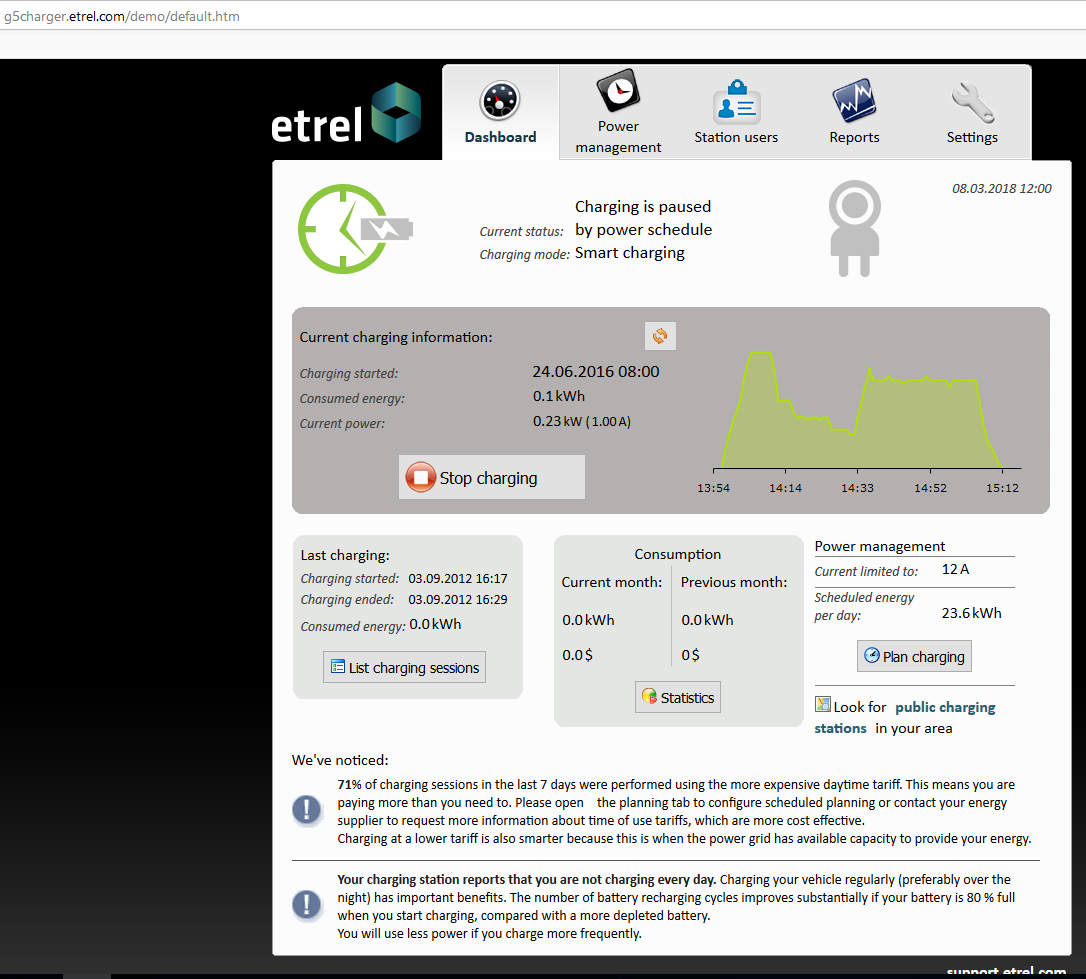This step-by-step guide will show you how to connect to G5 charger interface with local connection.
Step-by-step guide
set your computer IP to the same range 192.168.1.X
open web browser and connect to IP 192.168.1.240
type password: admin
welcome to interface