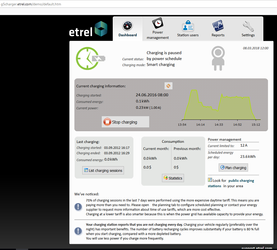
Describe when someone would need this information. For example "when connecting to wi-fi for the first time".
How can i connect to g5 interface from local network?
Add the steps involved:
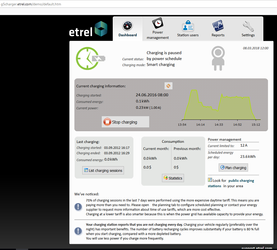
| You may also want to use visual panels to communicate related information, tips or things users need to be aware of. |
Related articles appear here based on the labels you select. Click to edit the macro and add or change labels.
|