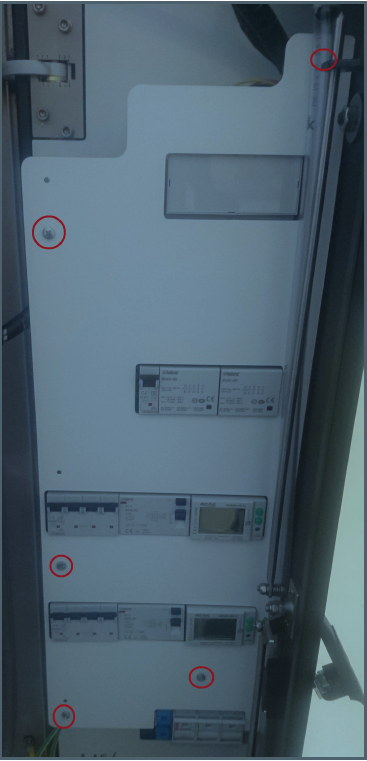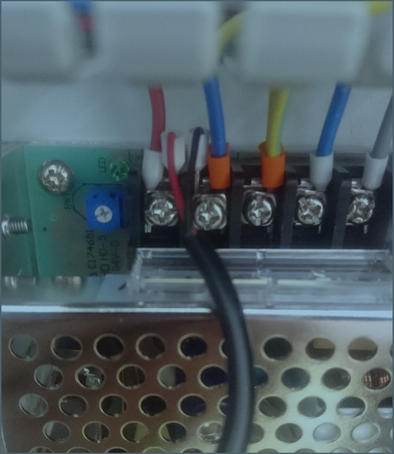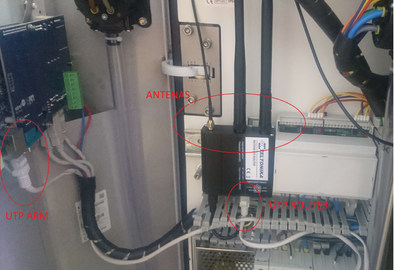Please follow this step-by-step guide for installing LTE Router Teltonika RUT240
Remove the cover plate (5 screws, some older chargers were made without the cover plate)
2. Insert router on the upper rail. Connect router on power supply (red wire → V+, black wire →V-)
3. Connect router and ARM board with UTP cable. Connect antennas and secure wires.
4. Cover the canals and screw the cover plate back on